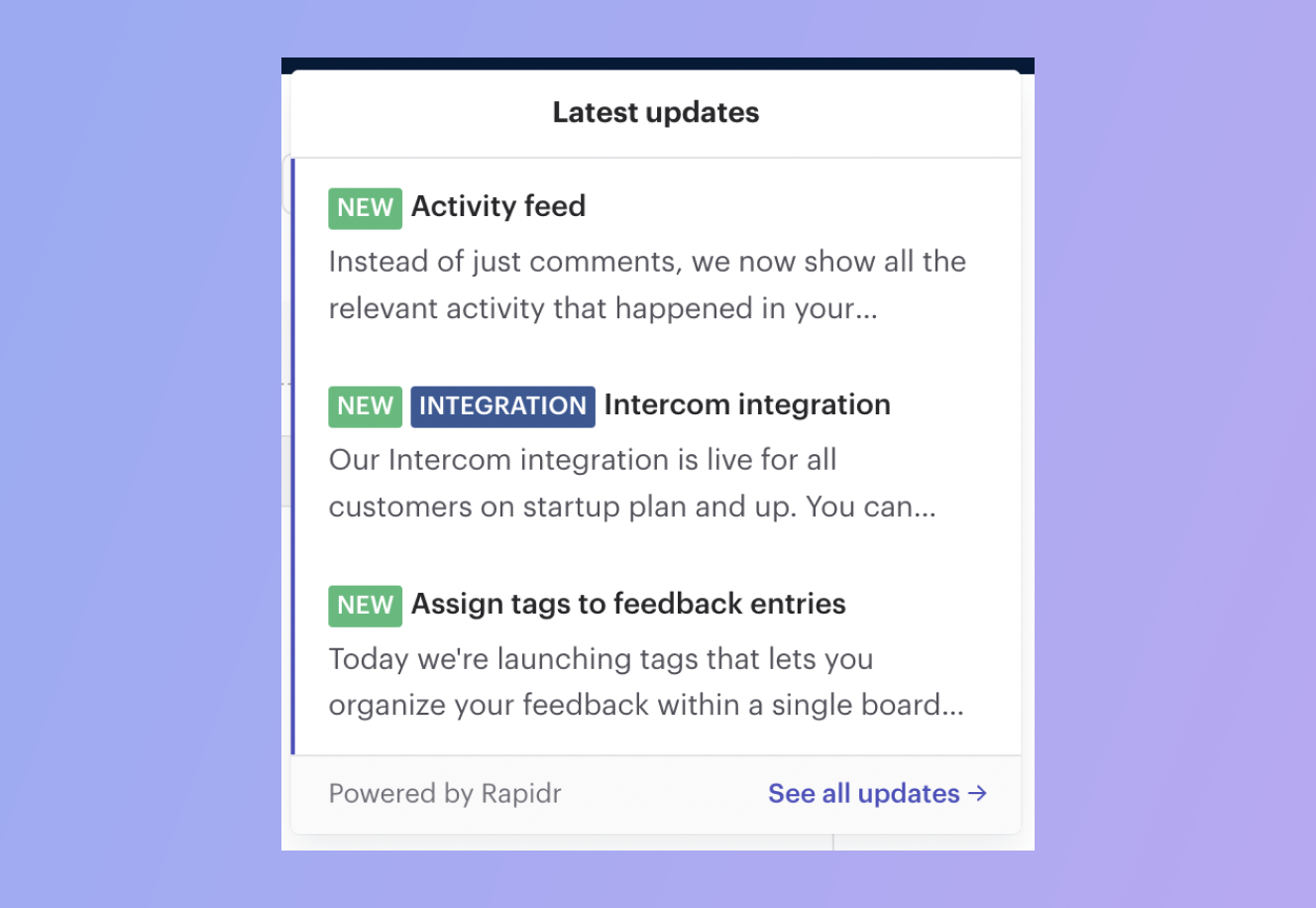HubSpot Integration
Track feedback on behalf of contacts and deals in HubSpot
Track feature requests from your contacts and prospects. Rapidr makes it effortless to keep track of feature requests and their progress in HubSpot, helping you stay on top.
Seamlessly bridge the gap between your customer-facing teams and your product team. Send feedback to your product team without disrupting your current workflow. Effortlessly search and create Rapidr posts directly from HubSpot.
Make informed decisions with revenue impact. Rapidr helps you link potential revenue opportunities with feature requests, informing your product decisions effectively.
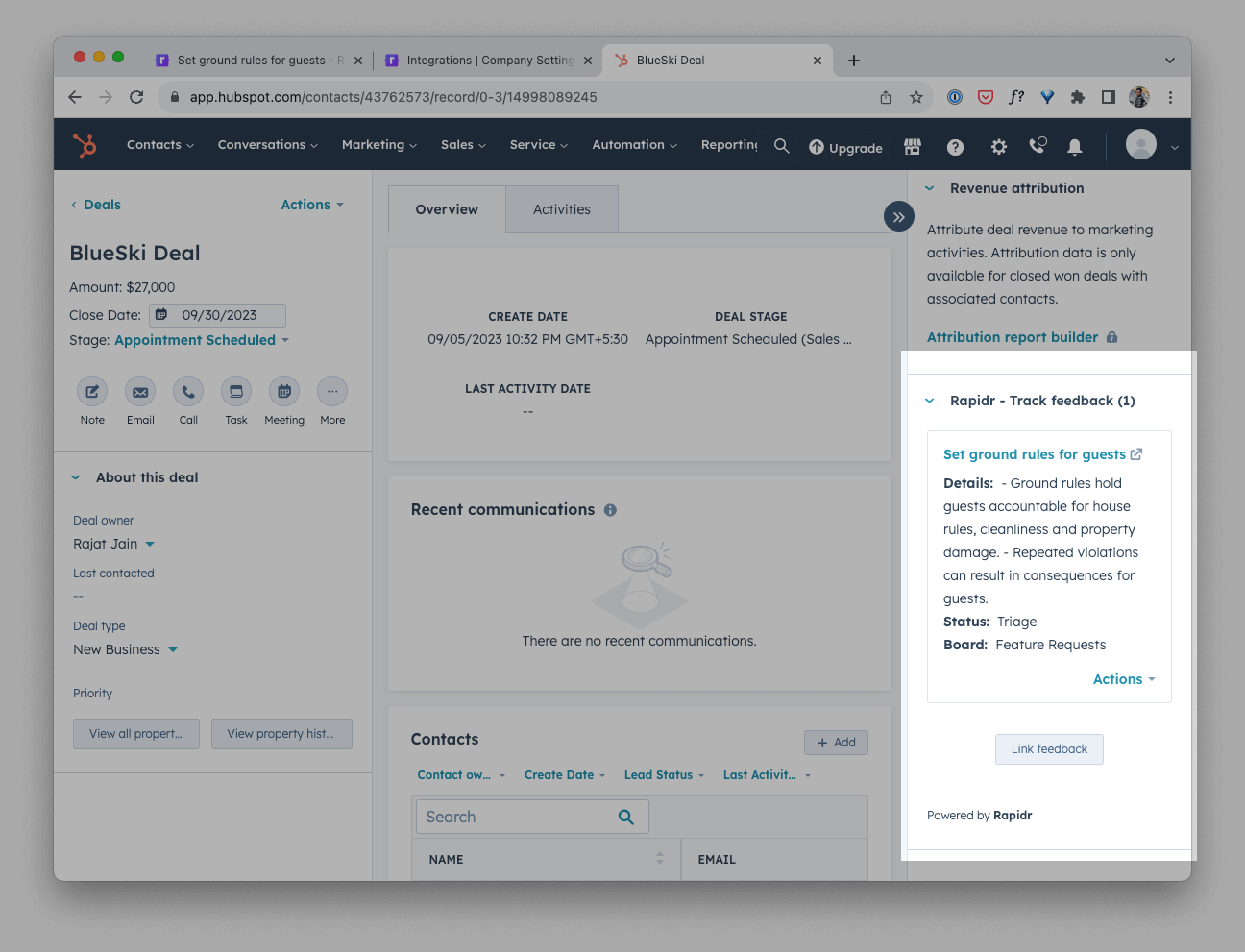
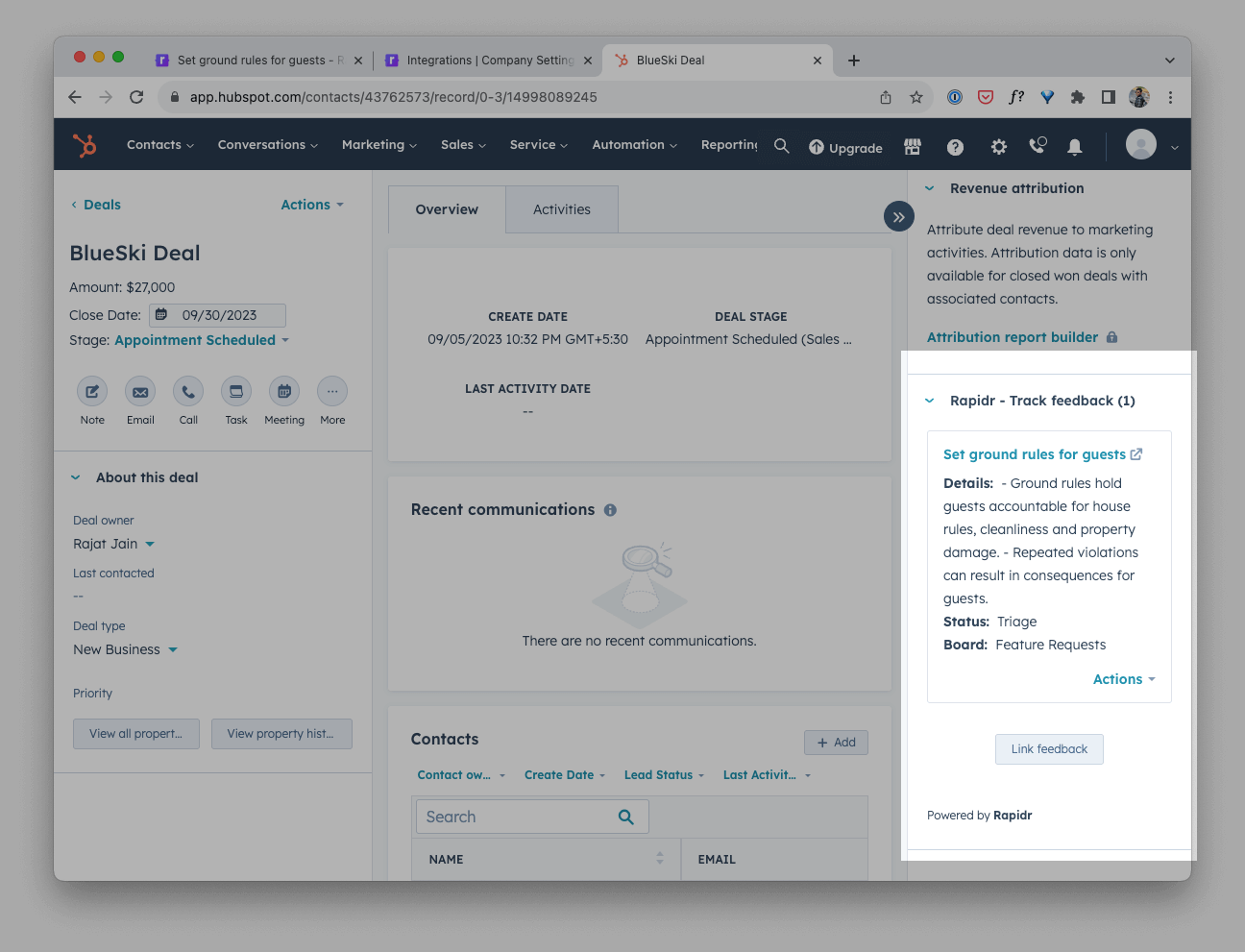
Activity messages in Slack now have links that lead back to Rapidr
We're excited to introduce new link buttons accompanying every activity message posted on Slack. Now, with just a click on the "View feedback" or "View user" button, you can swiftly access those items in Rapidr. Gone are the days of searching for users by their email or hunting for feedback by its title. The best part? You don’t have to make any changes to enable this for your account. If you haven't yet connected with Slack, you can connect by going to Settings > Integrations > Slack.
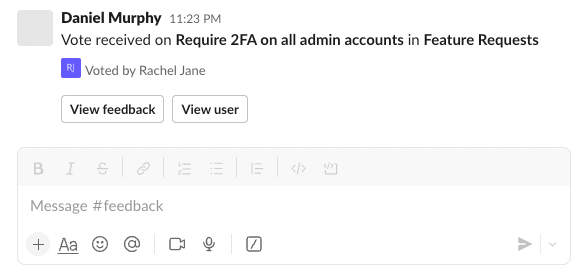
Translations
Rapidr now supports language localization in Spanish, German, French, and many more languages.
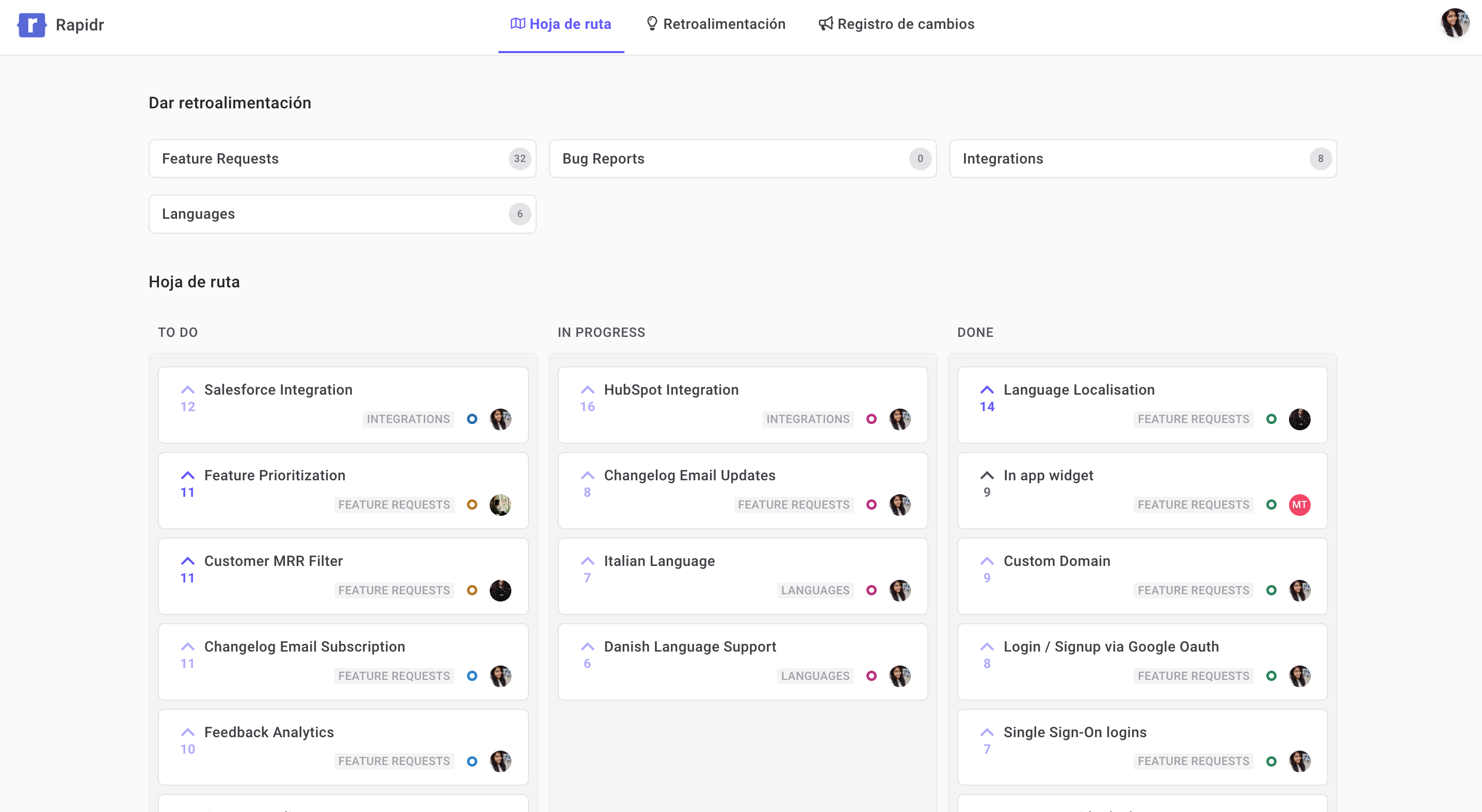
Display Similar Feedback
To ensure the uniqueness and relevance of your user feedback , we've introduced the "Similar Posts" feature in Rapidr.
This feature will assist you in identifying any existing feedback that may resemble your own before you post. By utilizing this feature, you can reduce duplicate feedback, keeping your feedback ecosystem more organized and efficient.
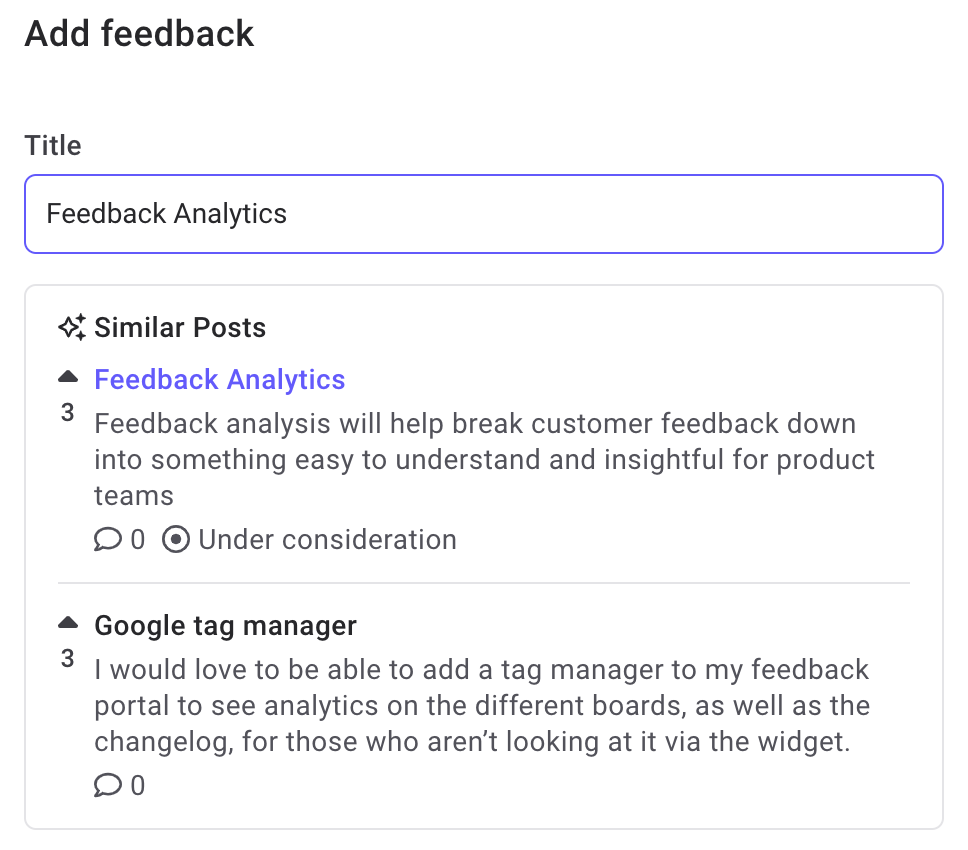
Search & User Segment Filter in Participants Tab
You can now search in the Participant tabs for users and team members and apply user segments to filter users.
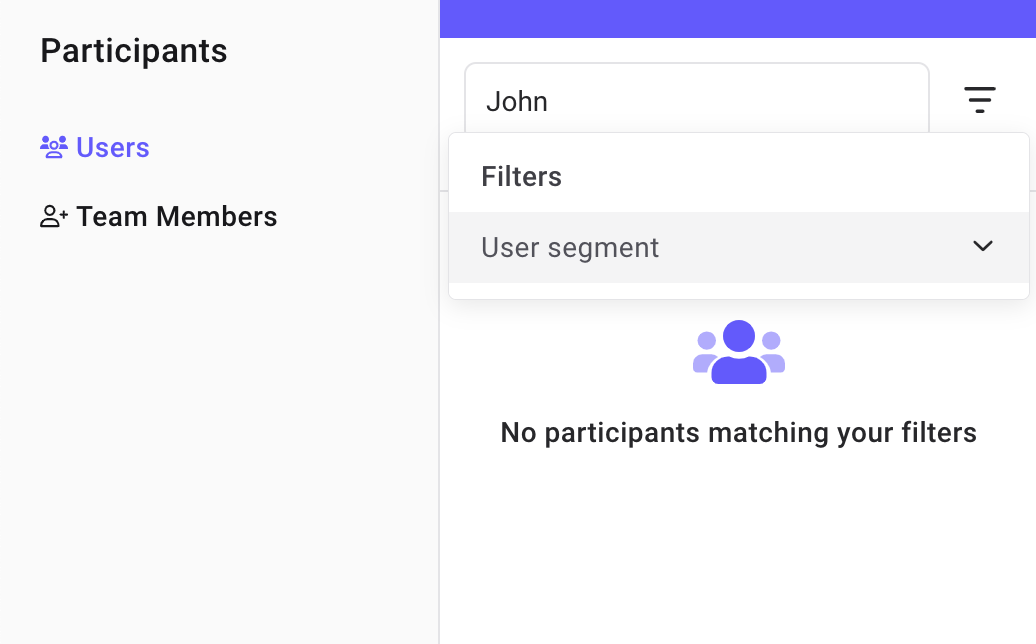
OneLogin Integration
Rapidr now supports OneLogin Integration for SAML SSO.

Disable Roadmap & Feedback Tabs
Now you can easily disable your Roadmap or Feedback Boards tabs on your customer feedback portal from General Settings.
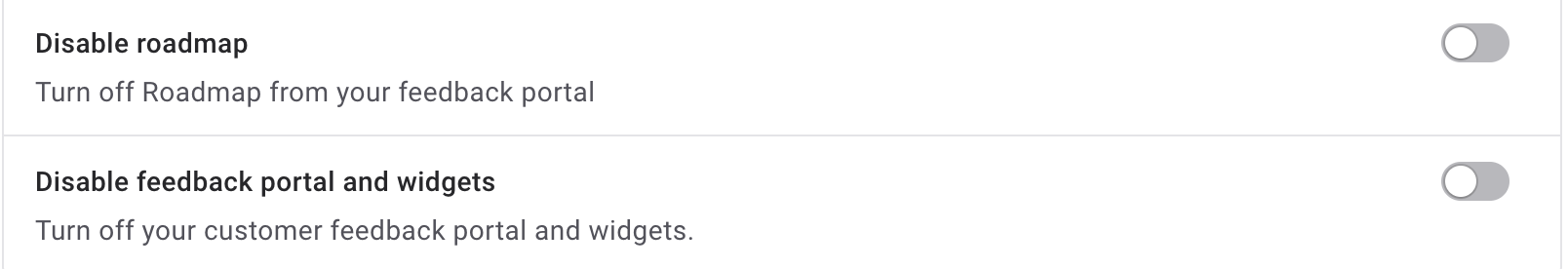
Okta for SAML SSO.
Okta integration for SAML SSO is live.
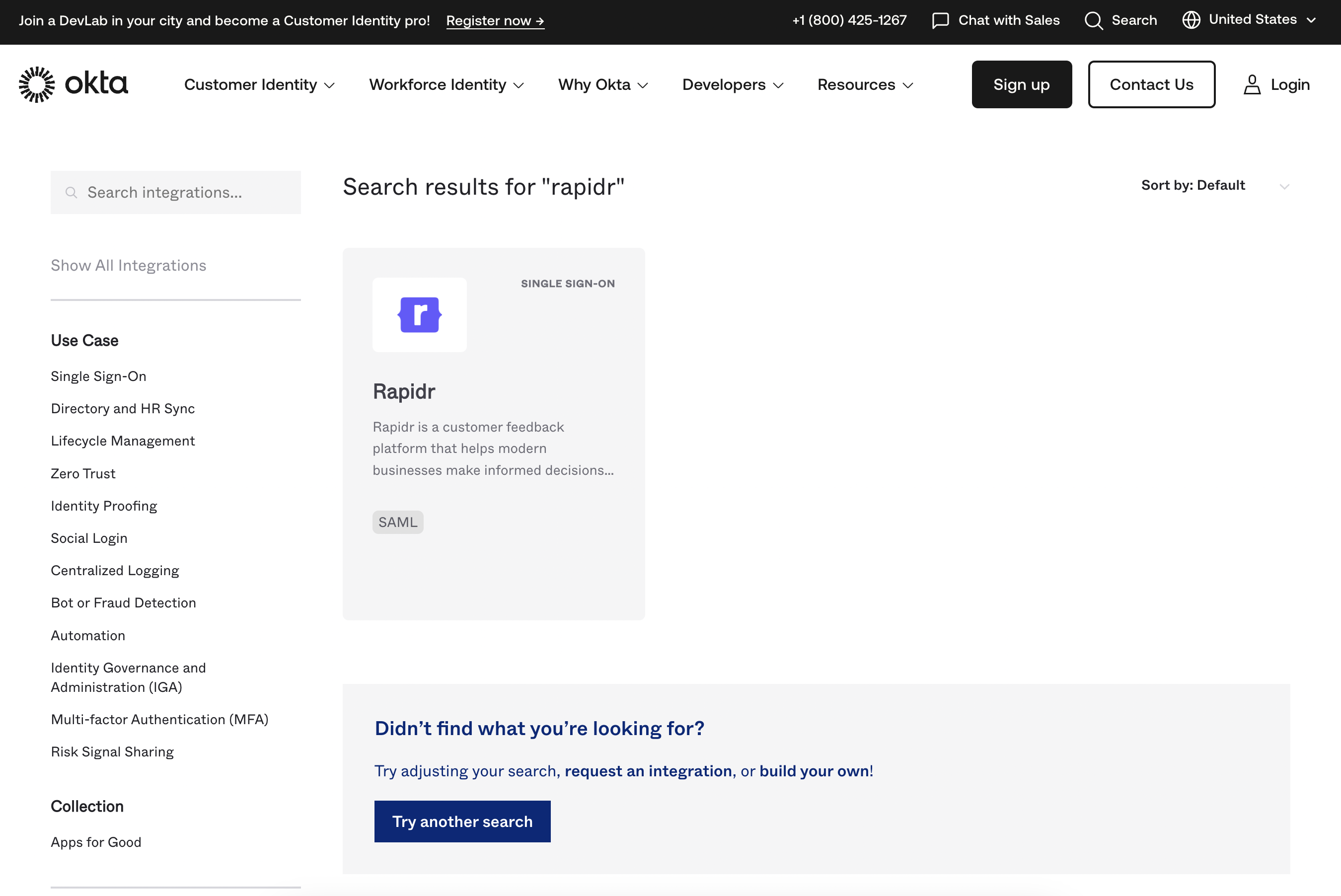
Create New User While Upvoting on Behalf
Now, you can create a new user when trying to upvote on behalf of a user if the user doesn't already exist with the "Add new user" button.
Easily search and add new users while upvoting feedback.
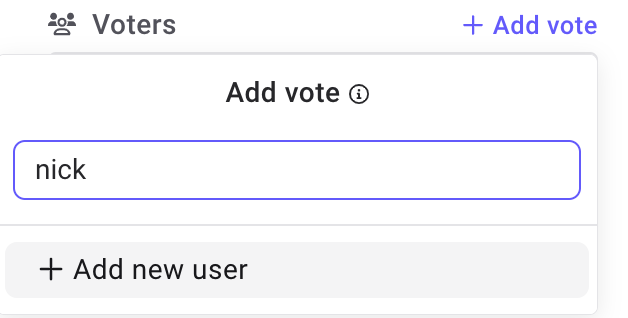
Log in with SAML SSO
Log in to Rapidr with SAML SSO using Okta, OneLogin, Azure Active Directory, or any other identity provider.
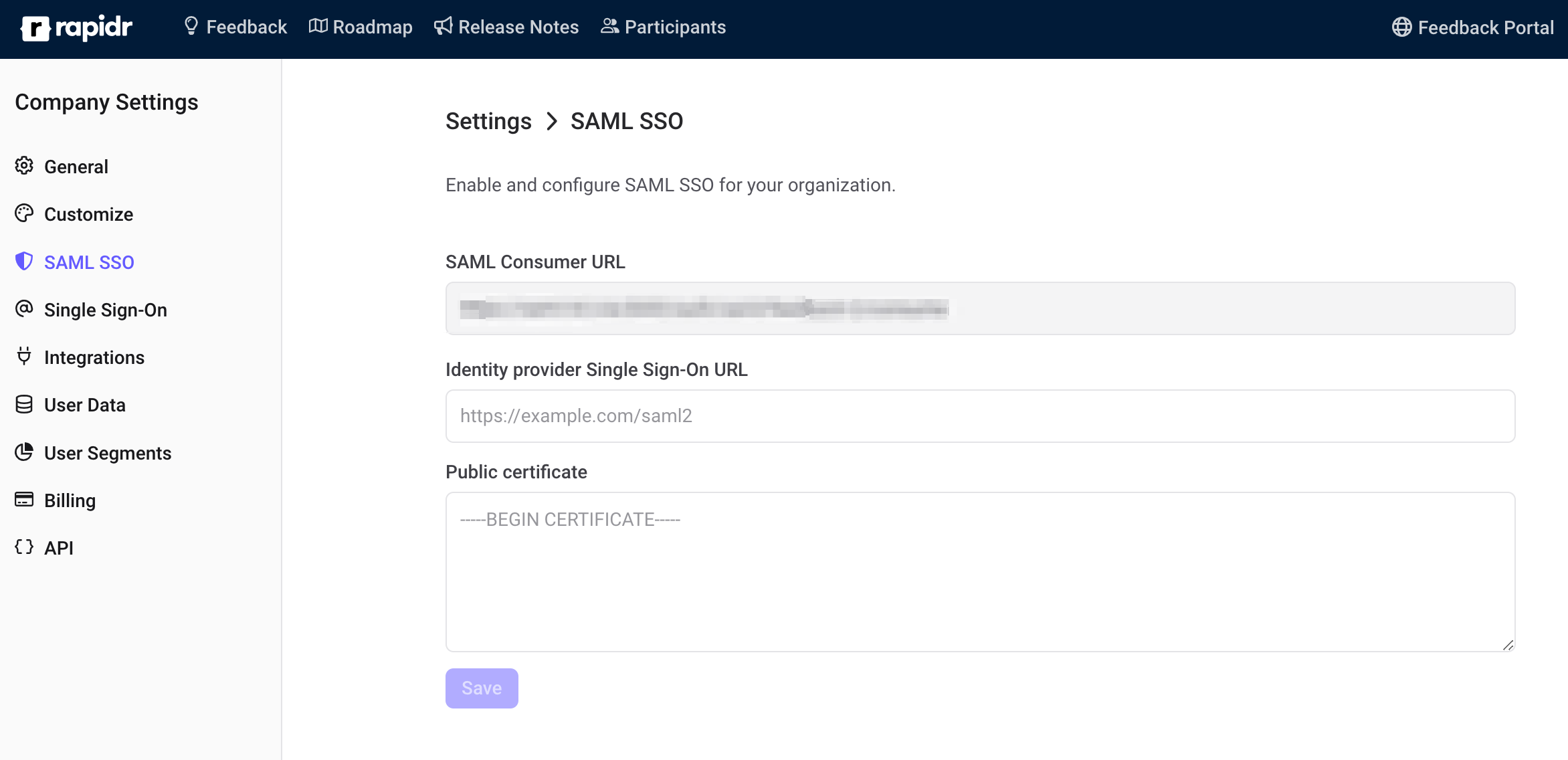
Hide Customer Feedback Portal
Use Rapidr for internal team feedback and hide the public customer feedback portal to make your feedback boards private and unavailable for customers.
Want to track feedback privately without divulging customer information to competitors?
Disable public access to your feedback portal and feedback widgets to prioritize team feedback and track feedback privately.
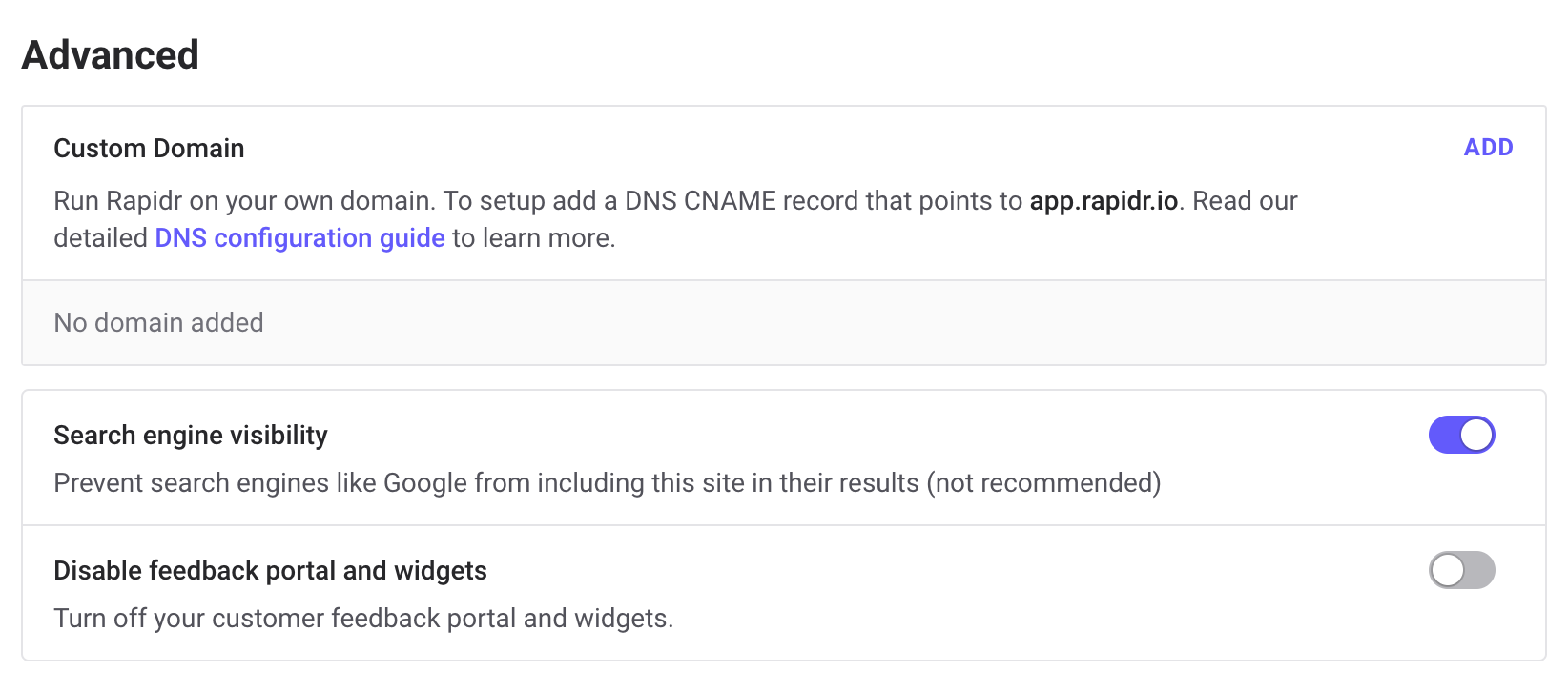
Customer Profiles
Customer Profiles now shows user details such as email, votes, their recent activity and account details, including their company and company details.
You can find profiles of users and team members under the participants tab.
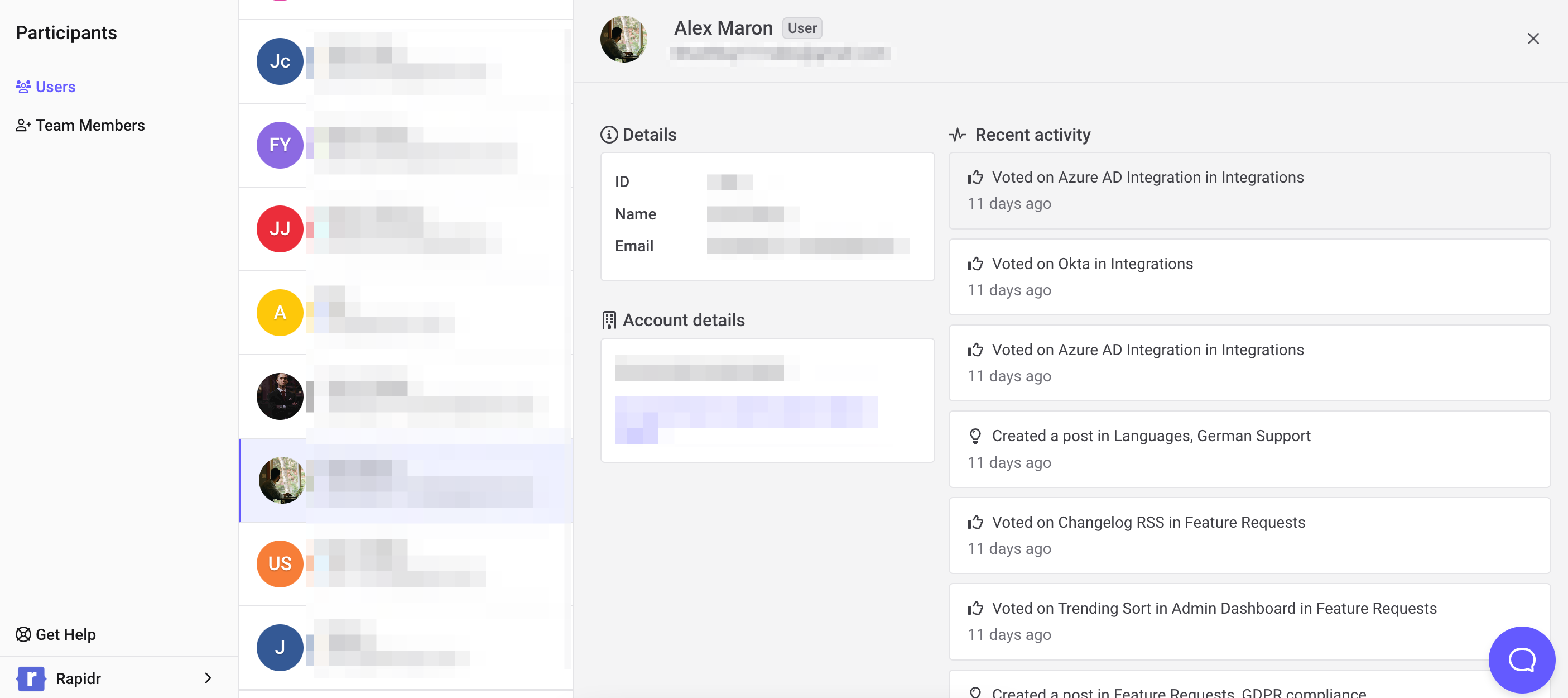
Customisable Product Roadmap
Now you can rename the default columns of Now-Next-Later Roadmap to anything you want from Planned-In Progress-Done to Under Review-Doing-Deployed!
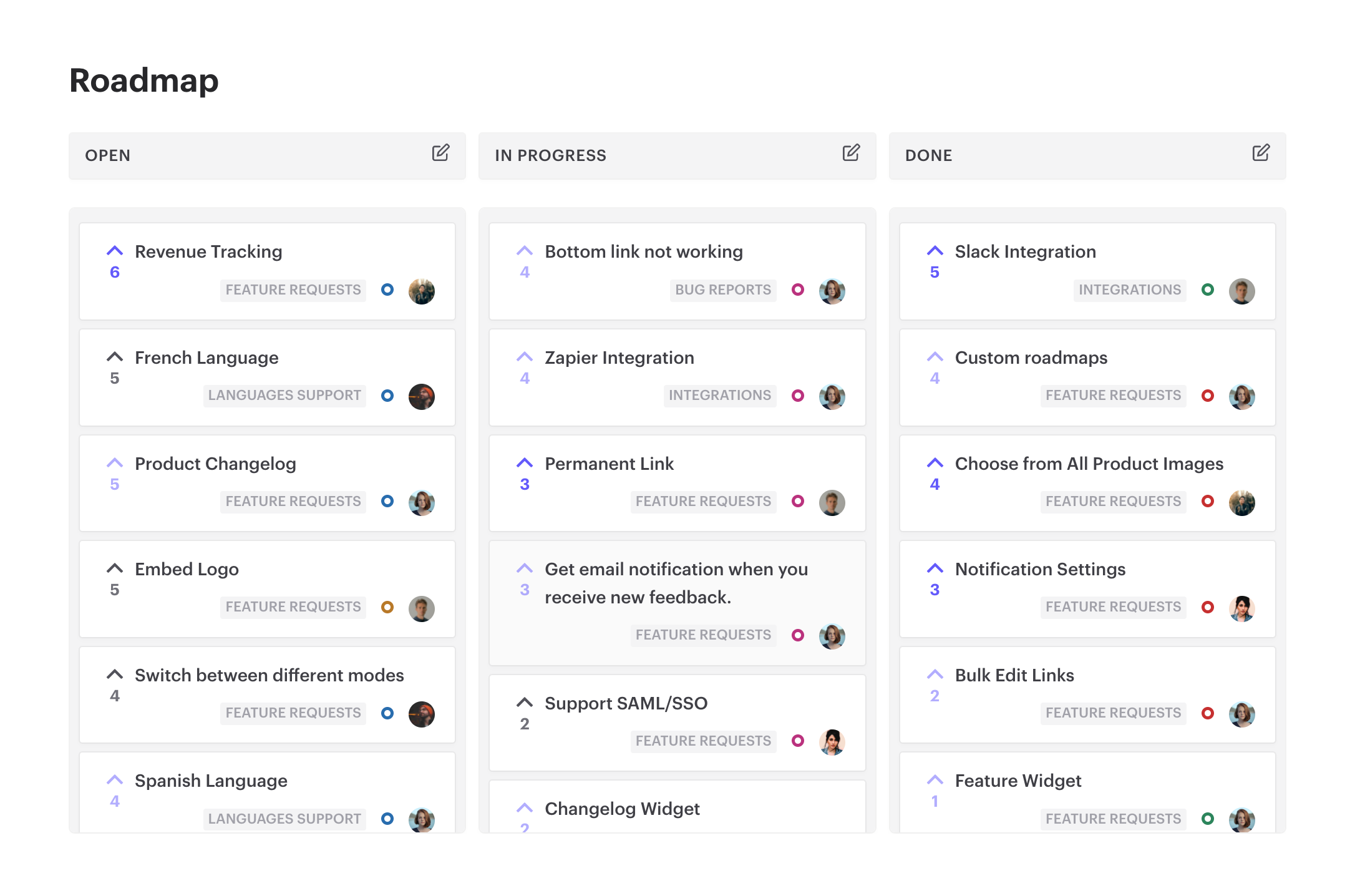
User Segmentation
Segment users to identify feedback priority based on user groups such as paying, trial, churned, VIP, etc. Filter and segment groups of customers to track the highest priority feedback in Rapidr.
First, create and track customized traits (attributes) associated with your users and their accounts based on criteria specific to your business using the User Data tab.
Then, define the filters needed to create segments. For example, if you want to create a segment of Paying users, filter for ‘plan is not trial’ and 'revenue is greater than zero.'
Give your segment a name (like 'Paying users'). Your new segment will appear under the User segmentation section in your company settings.
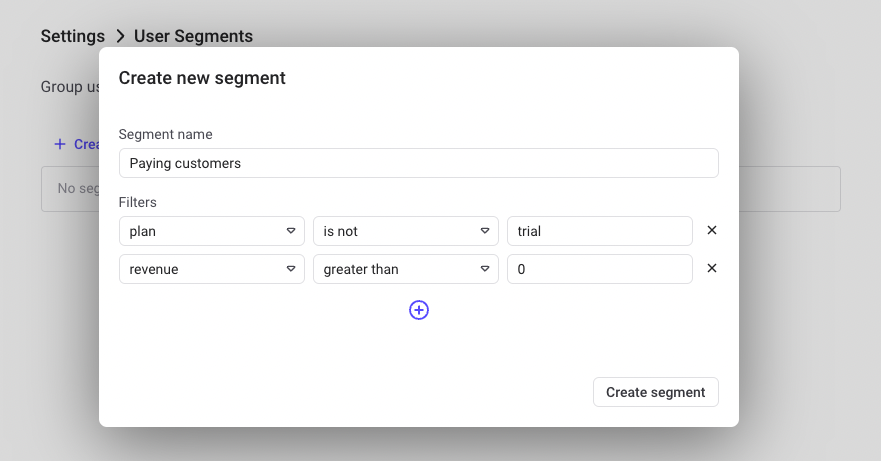
Send custom traits (attributes) to Rapidr 🤩
You can now send custom attributes of customers and their accounts to Rapidr
Rapidr allows you to create and track customized traits (attributes) associated with your users and their accounts. It will be utilized to filter and segment your customers. This information can be utilized to filter and segment your customers.
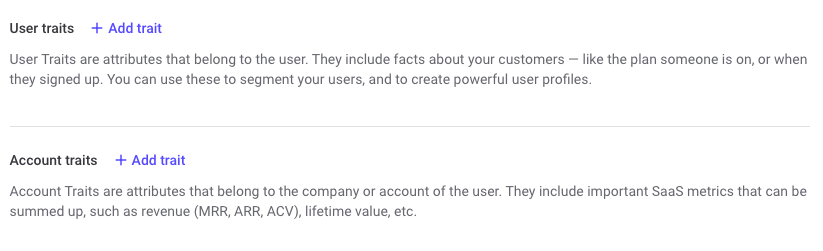
Learn more about this here.
Search for tags
You can now search for tags when applying them to your feedback entry, making it quicker to locate and use your existing tags.
With this new functionality, you can easily filter through your tag list and apply them to your feedback entry without having to manually search through a long list of tags. This will help streamline your workflow and make the process of tagging feedback more efficient.
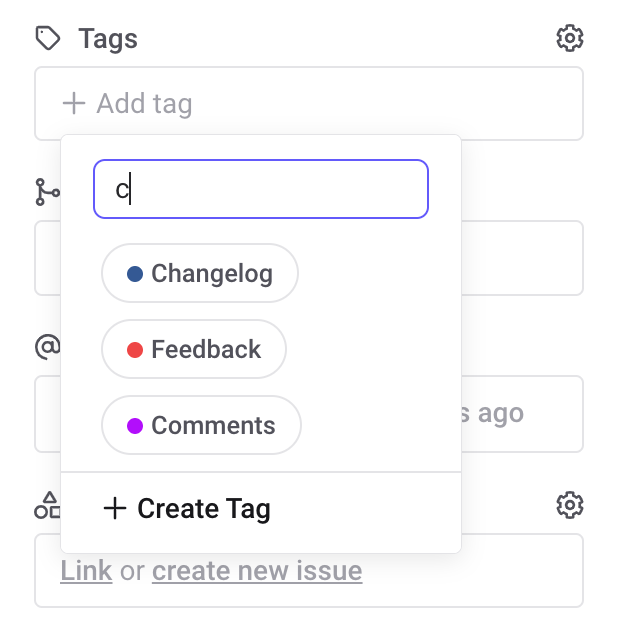
Jira Integration
Sync feedback between Rapidr and Jira
Rapidr for Jira seamlessly integrates feedback management and issue tracking, allowing engineering and product management teams to align priorities and effectively communicate through linked feedback and issues.
Create rules to sync statuses between Jira and Rapidr automatically. No more manual tracking and updating individual feedback.
Link Rapidr feedback with Jira issues to sync status and view how customer feedback is translated into actionable issues.
Push Rapidr feedback directly into your project in Jira and automatically link them together.
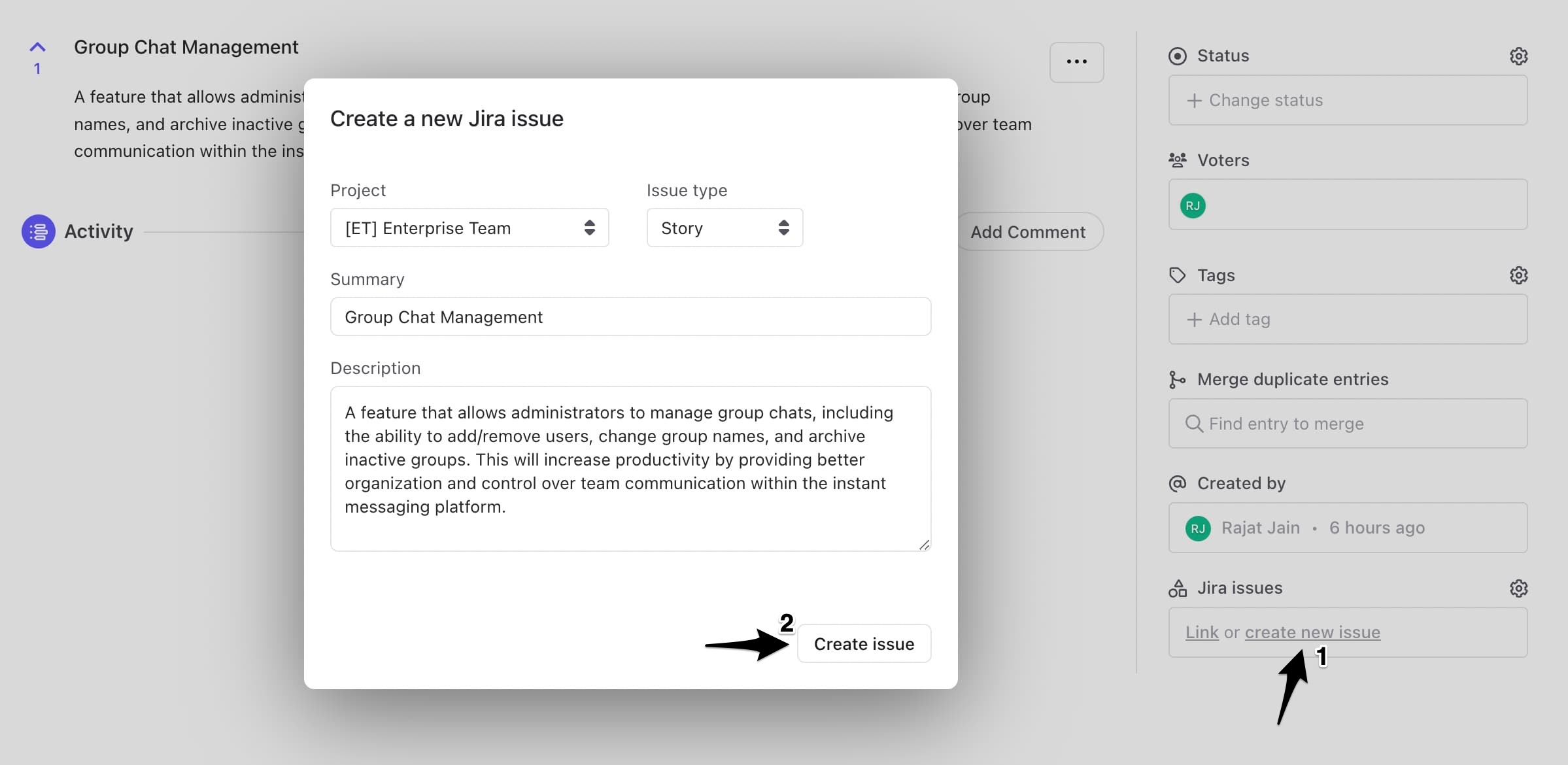
Zapier Integration
Connect Rapidr to over 5,000+ apps using Zapier
Streamline your workflow and boost productivity by integrating Rapidr with Zapier's extensive app directory. Realtime triggers for events happening on Rapidr. Transform, automate and respond to events faster with Zapier integration.
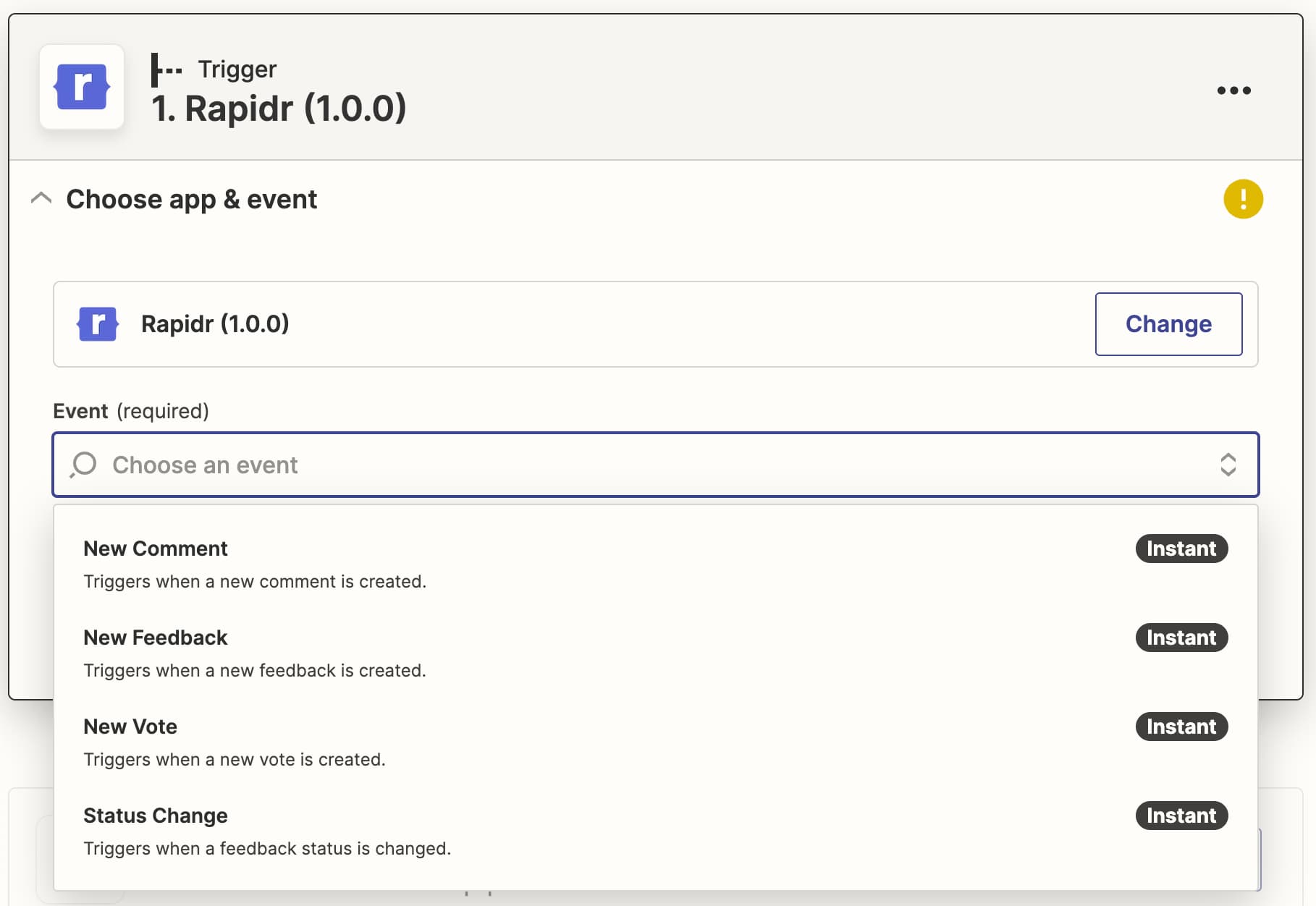
Also, pair with any app in Zapier's platform. One can easily expand and automate workflows with Zapier's diverse app integration options, such as Typeform, Asana, Trello, Github, etc. Visit this page to learn more.
Trending sort
By default, all the boards are now sorted by our new sorting algorithm that surfaces feedback that had recent activity and has been popular amongst your users.
...but why we need a new sort?
When the Board is sorted by Most Voted felt static. Items moved rarely and your users would only see the top requested items.
When the Board is sorted by Newest everything feels like a ghost town. Only a single upvote on all feedback entries. Not good.
Trending sort helps by automatically surfacing feedback items that have had decent traction in the last week and ranks them so your Board looks fresh, and new items keep popping up on top of the list.
Changelog widget
Show what's new to your users inside your app!
Install it in minutes with Rapidr SDK.
All the release notes you write in Rapidr automatically populate in the widget as soon as you publish them.
Here are the installation instructions to get started.